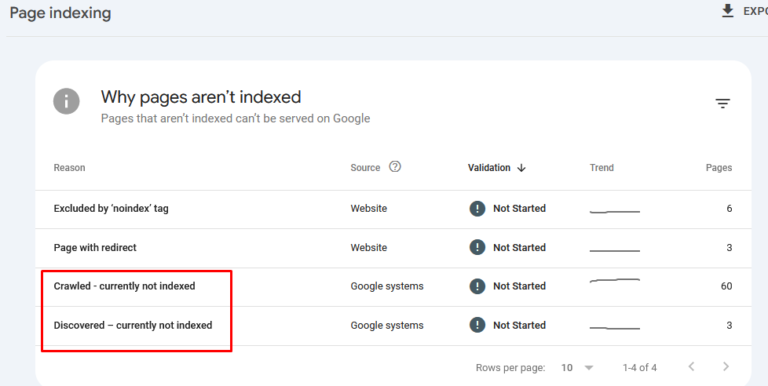What are System Errors and Website Errors in (GSC) Search Console?
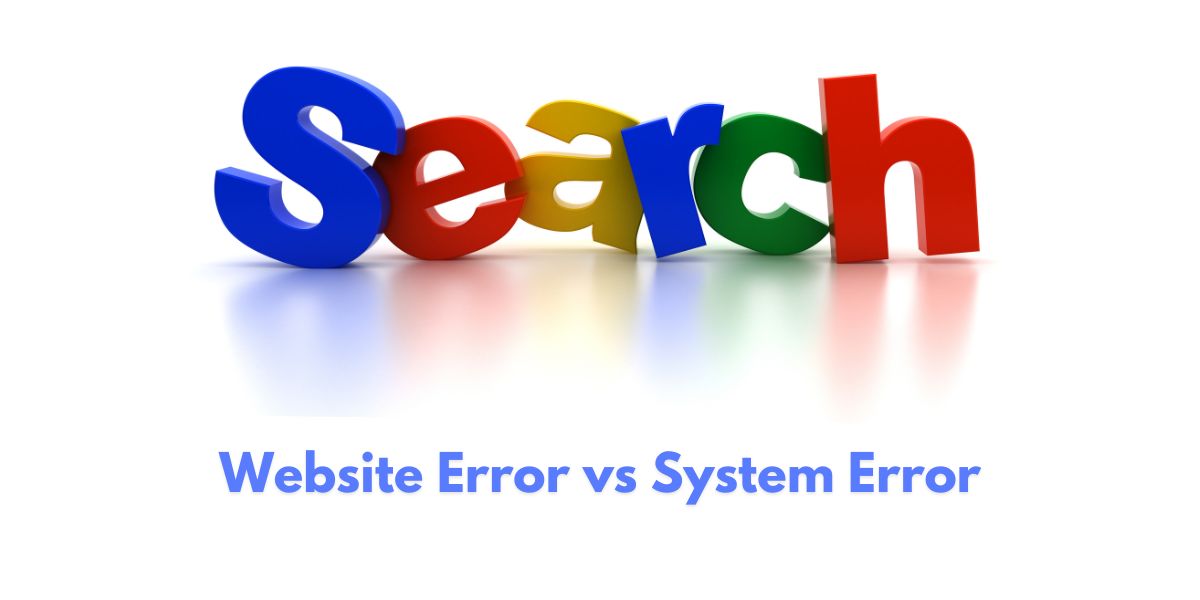
System Errors and Website Errors in Search Console: Learn how to identify and fix these issues to improve your website’s performance and search rankings.
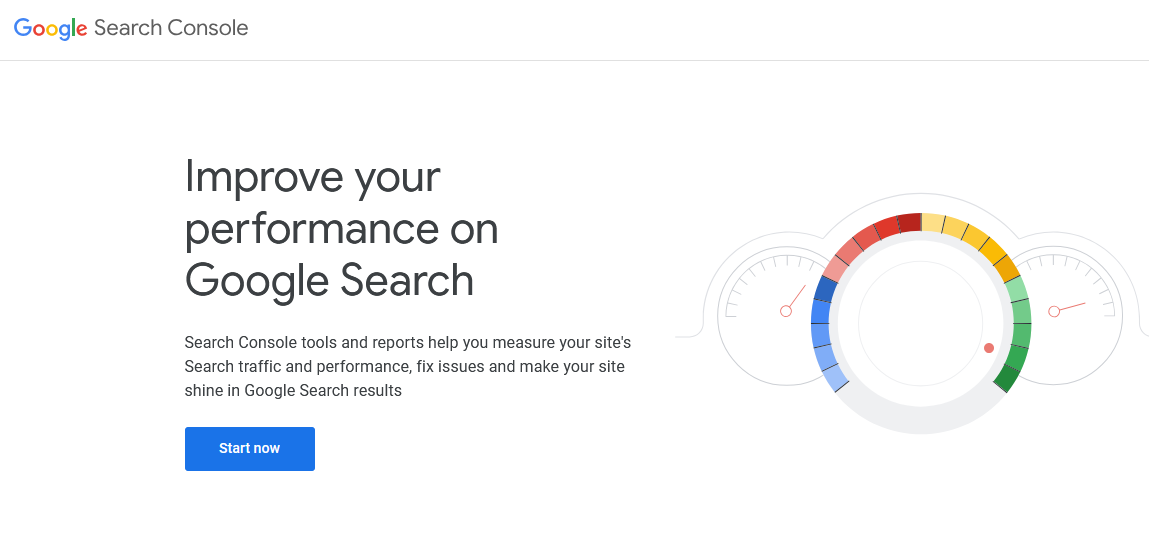
Outline
- Introduction
- System Errors
- Website Errors
- Addressing System and Website Errors
- FAQs
Introduction
In the realm of Search Engine Optimization (SEO), understanding and addressing various types of errors is crucial for maintaining a healthy and high-ranking website. Two common error categories that often arise in Search Console are System Errors and Website Errors. While these terms might seem similar, they represent distinct issues that can impact your website’s performance and visibility.
System Errors
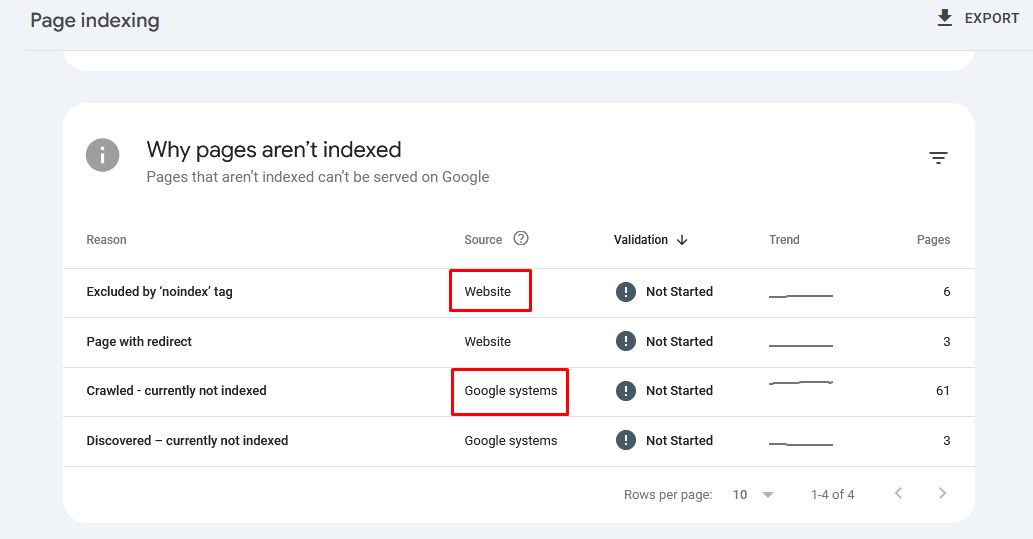
System Errors typically occur due to technical problems within Google’s search infrastructure. These errors are often beyond the control of website owners and are usually resolved by Google’s engineering teams. However, it’s important to be aware of these errors and their potential impact on your website’s indexing and ranking.
-
Common Causes:
- Server issues at Google’s data centers
- Software glitches or bugs in Google’s search algorithms
- Network connectivity problems
-
Identification in Search Console:
- Look for error messages related to Google’s systems or infrastructure
- Check if the errors are widespread and affecting multiple websites
-
Impact:
- Temporary delays in indexing or crawling your website
- Potential fluctuations in search rankings during the period of the error
Website Errors
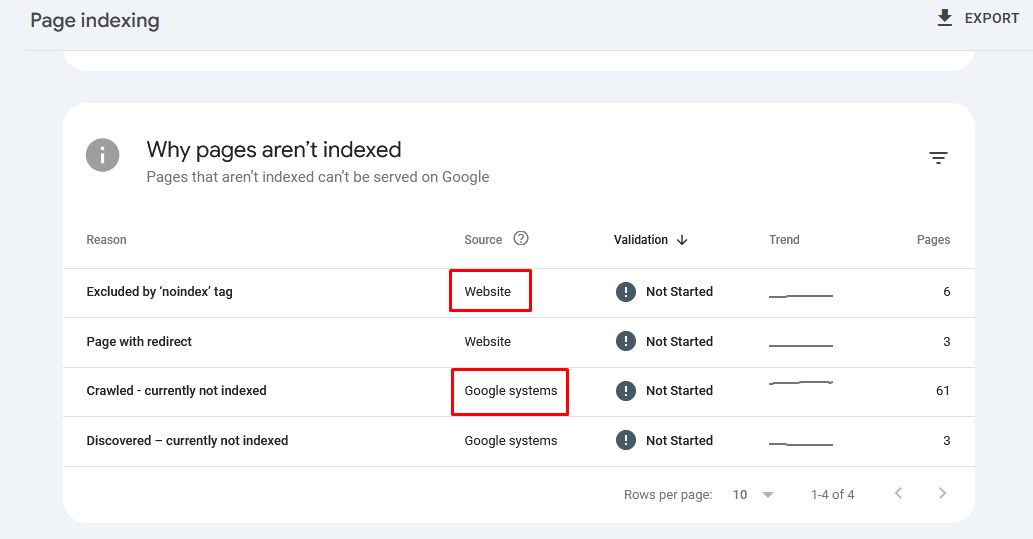
Website Errors, on the other hand, are issues that originate from your website itself. These errors can range from simple typos to more complex server-side problems. Addressing Website Errors is essential for providing a positive user experience and maintaining your website’s search engine rankings.
-
Types of Website Errors:
- 404 Errors: These occur when a user tries to access a page that no longer exists.
- 500 Errors: These indicate a server-side error, often due to programming issues or server overload.
- Soft 404 Errors: These are pages that technically exist but are difficult for search engines to index or understand.
-
Identification in Search Console:
- Review the error messages and the affected URLs
- Use tools like Google Search Console’s Coverage Report to identify problematic pages
-
Impact:
- Poor user experience, as visitors encounter broken links or pages
- Lower search engine rankings due to reduced crawlability and relevance
- Loss of potential traffic and conversions
Addressing System and Website Errors
-
Troubleshooting System Errors:
- Monitor Search Console for updates from Google regarding system issues
- Be patient as Google’s engineers work to resolve the problem
- Consider reaching out to Google’s support team if the issue persists
-
Fixing Website Errors:
- 404 Errors: Redirect broken links to relevant pages or create informative 404 pages.
- 500 Errors: Consult with your web developer to identify and fix the underlying issue.
- Soft 404 Errors: Improve the content quality and structure of your pages to make them more understandable for search engines.
-
Regular Monitoring and Maintenance:
- Keep track of your website’s performance and search engine visibility using tools like Google Search Console.
- Regularly audit your website for broken links and other errors.
- Stay updated with best practices for web development and SEO.
FAQs
Q1. How often should I check Search Console for errors?
It’s recommended to check Search Console at least once a week to monitor for any new errors.
Q2. Can I prevent System Errors from occurring?
While you can’t directly prevent System Errors, staying informed about Google’s announcements and updates can help you be prepared for potential disruptions.
Q3. What are some common reasons for 404 errors?
Common reasons include deleted or moved pages, incorrect URLs, and temporary server issues.
Q4. How can I improve my website’s performance to reduce 500 errors?
Optimize your server configuration, ensure sufficient server resources, and regularly update your website’s software.
Q5. Is it necessary to fix all Website Errors?
While it’s ideal to address all Website Errors, prioritize fixing those that have a significant impact on user experience and search engine rankings.